VIRTUAL PRIVATE NETWORK
VIRTUAL PRIVATE NETWORK
A computer network is a set of computer systems connected to each other to share data and exchange information. But, the network can be unprotected from the external threat that can be either physical like hardware damage or virtual threats like a hacker or a bug. To overcome this situation, Virtual Private Network is established between multiple computer systems.
What are Virtual Private Networks?
Virtual Private Networks are the one that uses encryption and firewalls to set up a safe and secure connection between the systems over a network. To access or to connect to these networks, one will need the authorized access to the network through some decryption or a password. Our Virtual Private Network or VPN is created by establishing a connection between systems via point-to-point dedicated connections or traffic encryption. This helps to keep the message integrity as well as providing only authorized access to the network that helps to keep the data and the network safe.
What Makes Us Different.
We at A2J Data provide Virtual Private Network (VPN) services at multiple bandwidths. This helps our customers to easily choose from the different plans according to their needs and requirements. We back our terms with excellent design, instant backup, installation procedures, and maintenance services as well as many other procedures and services to take your breath away. We are always technically up to date so that we can provide only the best services to our clients and customers. So instead of searching at multiple places for different services, join us at A2J Data and get your all needs taken care of at a single stop for best outcomes.
What Is a VPN?
A virtual private network (VPN) is a service that gives you more security when you connect to the internet, regardless of whether you’re at home, work or on public Wi-Fi. A VPN masks your IP address when you use the internet, which keeps your activity online private and your identity safe.
Think of a VPN as a covered bridge or tunnel for your data. It blocks your IP address, your identity and any data you send or receive online from prying eyes. Using a VPN makes you virtually untraceable because your IP is masked, so no one can pinpoint you.
VPN Connectivity Between Head Office and Regional Office.
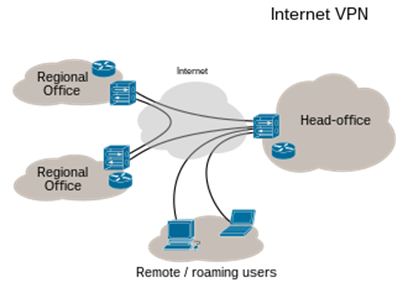
What Does a VPN Do?
A VPN app encrypts your data when you go online. It sends that shielded data to your ISP to make the connection and get you online. The VPN then deciphers your data, so it’s usable wherever you’re sending it.
Think of it as a decoder ring. You write a message in code (encryption by VPN) and send the message to someone (a website) with the decoder ring (decryption by VPN). If someone happens to intercept that message (say, your login info for your checking account), it would only look like gibberish to them because they can’t crack the code.
The same goes for data sent back to you—the VPN encrypts it before it sends.
Without a VPN, when you connect to the internet, your device sends a request to your ISP or a Wi-Fi network. The data that transfers between you and your destination is not encrypted. This leaves you vulnerable to anyone who wants to view your online activity. And your IP could be traced, which could expose your identity.
How VPNs Protect Your Privacy (and How They Don’t)
You can safely use a VPN on your personal and business devices, and it’s a great way to keep your personal data and browsing habits private. The scrambled data is nearly impossible to decipher, so it’s useless to hackers and sites that want to track that data.
However, VPNs can’t protect against everything you do on your computer, laptop or mobile phone.
A VPN can protect:
- Your identity online
- Data you send and receive online
What a VPN doesn’t protect you from:
- Malware
- Phishing scams
- Data on your devices
A VPN protects active transmissions of data online, so it cannot do much for the data that lives on your phone or computer. For physical data protection, you would need antivirus and anti-malware software. It’s also important to be careful which links you click in email and online. Phishing attacks can be cleverly disguised as emails from someone you know.
5 Reasons Why You Need a VPN
Using a VPN at home can keep your data safe from those who want to use your data for targeted advertising. On your mobile device, a VPN can protect your login details and other data you send when you connect to public Wi-Fi. And it can be especially useful for businesses that have proprietary information to protect.
1. Keep Your Data Private From Your ISP
Because of the relationship between you and your ISP, it can track what you do online (such as what sites you visit, the time you spend browsing, etc.). Depending on the Terms of Service and what you’ve agreed to, your ISP may even sell your personal data to advertisers. With that said, your stored data is kept confidential otherwise, according to most internet providers.
Even if you’re a law-abiding citizen, you might not want your ISP documenting every URL you visit. If you use a VPN, you can cover your tracks. At the very least, it can give you peace of mind.
2. Use Public Wi-Fi Safely With a VPN
Whether you’re at an airport waiting for a flight and checking your email, or at a local restaurant reading news on your phone, you may be tempted to use public Wi-Fi. It seems safe enough, right? The free internet connection is offered by the airport or business and they mean well.
The good news is that browsing online has become safer in recent years, thanks to most people adopting HTTPS over HTTP. That “S” is a security protocol that comes from a secure sockets layer (SSL) certificate, and it helps protect internet data that’s shared to and from a site. That’s what makes it safer for you to pay for products and services online, for example.
However, most public Wi-Fi connections are open and not password protected, so you might put yourself at risk of your connection being intercepted by a hacker who is trolling the Wi-Fi network.
If you have a VPN service to log into first, you can anonymously connect to public Wi-Fi and essentially remain hidden on the network. A VPN will hide your identity on an open internet connection and encrypt active data, so even if a cybercriminal is on the same network, you’ll be safe.
3. Protect Your Personal Data From Businesses
Lots of retailers offer apps and free Wi-Fi to shoppers, and they make it really hard to not use them. For one, if you download a retailer’s app, you may get access to exclusive coupons and deals, so that’s tempting. Also, a lot of physical locations block cell phone service simply because of the metal in structures.
Businesses that offer these perks for free or incentives to use their apps and Wi-Fi are doing so to collect your data, which is extremely valuable to them. This is another good reason to use a VPN if you want to protect your personal data. Plus, you’ll still be able to safely access your apps and use free Wi-Fi while you’re shopping at malls or stores.
4. Protect Proprietary Info
Many companies adopted a remote or hybrid work policy recently, which is convenient for a lot of employees. However, there is a security concern about having remote workers log into company servers from home because you don’t know how secure an employee’s connection is. They could be working from home or a coffee shop. And if a connection is intercepted, there’s a concern that active data could go from an employee to a hacker, rather than the Wi-Fi the employee is trying to use.
Providing all employees with remote access and a VPN will help keep your company’s files and projects safe.
5. Access Blocked Content
A VPN does more than protect your data—it can unlock your access to media you can’t get to now. There are benefits here for a few different reasons.
Some citizens in countries with strict governments may not be able to visit websites with opposing views to their politicians. A VPN can make it appear as though you’re located in a different location, so you can access otherwise blocked websites or media. And your connection to the VPN can keep your actual location and IP cloaked, so you can’t be pinpointed.
Another benefit to using a VPN is that you can use it to find media you can’t get otherwise. For example, Netflix and Hulu offer different types of programming per location. If you’re in the United States, you might not be able to watch what’s available on Netflix in the United Kingdom. A VPN can make it appear as though you’re in another country, thereby unlocking that exclusive content.
These are just a few examples of how a VPN can help protect you or help you access blocked information. There are plenty of other reasons why everyone should use a VPN.
How Do VPNs Work?
To start, a VPN service hosts servers on which the VPNs reside. When you sign up for a service, you’ll get software to log into before you connect to the internet. What the VPN does when you log into your account is encrypt your data before you go online and continue to encrypt and decipher that data until you log off. VPNs do this by following a script, or a series of protocols.
VPN Encryption Protocols
A VPN protocol is similar to a set of instructions not unlike “if this, then that” scripts. The protocols tell the VPN to encrypt data if and when a user logs in, and to encrypt data that’s sent or received through that connection. These protocols also determine the type of encryption and security to use.
OpenVPN
Many VPN providers use OpenVPN, an open source VPN protocol, to run encryptions. It’s a flexible option that works on transmission control protocol (TCP) or user datagram protocol (UDP) network protocols (TCP is most commonly used for its reliability in data transfer, while UDP is better for fast transfer).
SSTP
Microsoft created the secure socket tunneling protocol (SSTP) that works well for any VPN, regardless of the operating system (OS) on the VPN’s server. It is secure with AES-256 encryption, which is a standard secure encryption. However, because it’s a Microsoft product, some users are skeptical of how secure it really is and whether there are backdoors.
IKEv2/IPSec
One reason to look for a VPN service that uses the IKEv2 protocol is for its ability to maintain your connection to a VPN while swapping between Wi-FI and mobile data, for example. It uses IP Security (IPSec) to establish secure data transfers (typically on UDP networks). The IKEv2 protocol was also created by Microsoft, like SSTP, but it’s less versatile—it can only be used on Windows OS.
PPTP
Point-to-point tunneling protocol (PPTP) is one of the first VPN protocols that was adopted for the mainstream. It’s unlikely you’ll see VPN services that use this protocol anymore because it’s far less secure than newer protocols. Still, if you want a VPN that runs this protocol, you shouldn’t experience any lag, and it works on almost any system.
L2TP/IPSec
Layer 2 tunneling protocol (L2TP) is kind of the updated answer to the outdated PPTP. It isn’t an encryption protocol, rather it’s a protocol that helps establish a connection between your device and a VPN.
WireGuard
Another open source protocol, like OpenVPN, is WireGuard. It’s a tunneling protocol that establishes a connection between a user and a VPN very quickly. However, there are questions about how secure it is, so if you want a VPN that uses WireGuard, be sure it combines this with strong encryption protocols.
VPN Tunneling
The purpose behind VPN tunneling is to shield prying eyes from seeing your IP address and internet activity when you go online. When a connection is established from a user to a VPN, an encrypted tunnel is created from you to your destination (the internet). Not all tunneling protocols are created equally. The older PPTP tunneling protocol can quickly establish a connection when you log into a VPN that uses it, but it isn’t the most secure method of encryption. Whereas, L2TP (with IPSec) provides multiple layers of encryption and thereby a higher level of security.
VPN Servers and Locations
Most VPN services offer a variety of servers and locations for you to use. So, does it matter where a VPN server is located? There are a few different answers to this question, and it comes down to why you’re using a VPN.
Speed: If you’re looking for the fastest load times, quick downloads or you’re gaming or streaming online, you’ll want to choose a VPN server that’s nearest to your own location.
Unblocking content: If you want to find U.K.-based television shows on streaming services and you’re located in the U.S., you’ll need to connect to a VPN in the U.K. This also applies to accessing content on websites that your government may require ISPs to block—choose a VPN located in a country where these restrictions don’t apply.
Security: Any location should suffice when it comes to security and privacy. There is a caveat, though. If you’re concerned about data collection and retention laws, you may want to choose a VPN server that resides in a country with no data retention laws, such as Switzerland or Panama.
Types of VPN Services
There are different types of VPN software that you may use in different situations. The most common of all are personal VPNs, but you may find that you’ll need a remote access VPN, site-to-site VPN or mobile VPN.
Personal VPN
A personal VPN (also known as consumer VPN) simply shields your IP address and encrypts active data transfers (from you and to you). It also spoofs your location, which is how you can access previously inaccessible content from your country.
Remote Access VPN
The most common use of a remote access VPN might be if you work for a company that requires you to log into a private network when you’re on open/public internet. The VPN protects the connection and the data transfer between the employee and the private network.
Site-to-Site VPN
A site-to-site VPN is useful for companies that want to establish a single wide area network (WAN) between two or more other networks. A good example of this is a corporation that has multiple branches across the country with employees that need to access data across the combined network, such as AT&T or PetSmart.
Mobile VPN
A mobile VPN is similar to a remote access VPN, except it’s designed for those using mobile devices when there’s an expectation that one’s internet service could be on Wi-Fi or a cellular network. So, if you log into a company’s network using Wi-Fi, but the Wi-Fi goes out, your phone may swap over to cellular data, but the VPN keeps the connection going.


